How to Tell if a Website Platform is Good For SEO


We frequently see posts in Facebook groups asking “is {insert platform name} good for SEO?”
Then you’ll inevitably have 50 comments where half of the people say they use that platform and rank on the first page, and the other half tell you that it will be impossible to rank with that platform and you should consider WordPress instead.
We decided to record this podcast episode and create this post because polling photographers in a Facebook group is NOT a good way to decide whether a platform is good or bad for SEO.
There are so many factors that impact rankings that don’t have anything to do with your website. Photographers often rank well *despite* having terrible websites. For example, you could have high local prominence (like a studio near downtown), or significant authority (maybe you’re well known in the industry, or have been published frequently).
Instead of trying to guess whether a photographer ranks well because of their website platform, you need a simple framework for deciding whether or not a platform will allow you to easily accomplish your SEO goals.
Disclaimer: You can rank on Google with most modern platforms. Showit, Squarespace, Webflow, Wix, Photobiz, Focal, and WordPress with themes like Kadence, Divi, Elementor, and Prophoto are all options that have the ability to rank on Google.
It is also just as possible to perform poorly in search engines on all of these platforms. Having the best platform for SEO won’t automatically improve your rankings.
Our goal here isn’t to give you a single platform that will solve all of your SEO problems. But we hope to bring some clarity to the conversations happening about platforms, and WHY people believe some platforms are better than others!
What is a “platform”?
For the purpose of this post, we’re defining a “website platform” as the primary software and services you use to build and host your website.
In many conversations around platform, “WordPress” will get clumped into a single platform. We do not consider WordPress to be a singular platform. There are unlimited combinations of WordPress configurations, and each one is unique.
To keep it simple, when comparing WordPress, you should consider the host, theme, and page builder used. We have another post/episode discussing our favorite “stack” of software for building WordPress sites.
Which SEO tasks/strategies do you want to implement
The first thing you need to decide is what kind of SEO strategies you want to implement.
If your primary goal is to create a library of useful content by sharing your experience and expertise, you’ll need different platform features than someone who simply wants to rank on Google maps with their photography studio.
While there are dozens of different SEO strategies that can work well for photographers, here are a few popular strategies and tasks that might be impacted by your platform.
Content Marketing
You’ve probably heard that “content is king” when it comes to SEO.
It’s tricky, because technically *anything* you publish online is “content.”
When we talk about content marketing for SEO, we’re usually talking about creating long-form written content that is intended to attract searchers.
Your blog is a great way to implement this kind of strategy. Especially if you plan to write content frequently.
Frequency of posting, and the amount of content you plan to create every year is an important factor to consider when choosing your website platform. If you’ll be publishing weekly, that content library is going to be pretty large within a year or two.
In these cases, a platform like WordPress really shines, because there are so many options for managing your content library.
While many platforms allow you to have a blog, not all blog content management systems are created equally. This could be a completely separate post, but here are a few features to consider when choosing your content management system:
- Can I bulk edit posts?
- Can I export/import content?
- Can I easily search a list of posts to find the one I want to edit?
- Can I use templates to change the formatting of all posts (or specific posts) at once?
- Can I add specific elements on all posts of a certain type?
- Will I be able to easily merge or redirect underperforming content later?
Location Landing Pages
Most photographers who think about SEO are thinking about ranking for “location + specialty + photographers.”
The most effective way to do this in most scenarios is to optimize your home page for that term. If you want to rank for separate locations or specialties, you’ll likely want separate pages dedicated to those.
If your only goal is to set up a handful of pages that will serve specific locations or showcase your specific specialties, you can likely do this well on any platform that gives you even basic page-level SEO settings.
Keep in mind that this strategy will rely much more heavily on off-page SEO. Things like your Google Business Profile (and proximity of your verified location to the searcher), and getting links from other authoritative sites.
SERP Sniping
As you get into more advanced SEO strategies, you may decide that you want to target specific SERP (search engine results page) features. For example, you may want to get a featured snippet, or show up in “people also ask.”
These features are often influenced by your page structure, or by including specific elements or schema on your page. Some platforms will make this easy, and others don’t give you much control for targeting these SERP features.
Questions to ask:
- Can I add a table of contents to my page/post?
- Does this platform support breadcrumbs?
- Can I add schema or custom HTML to my page, or the <head> of my site?
Platform settings
Each platform will have different settings available. Usually there are platform settings that have some impact on your ability to rank or implement certain SEO strategies. Some platforms offer the ability to change or override the default settings, and others do not.
Here is a list of settings that you should look for when evaluating a platform for it’s SEO capabilities.
Image handling
For photography websites, images are especially important. There are some specific image SEO strategies that will be easier on some platforms than others.
For example, some platforms will make it easy and intuitive to edit the file names and alt text for your images. Others will use confusing field names (like Showit calling alt text “description”).
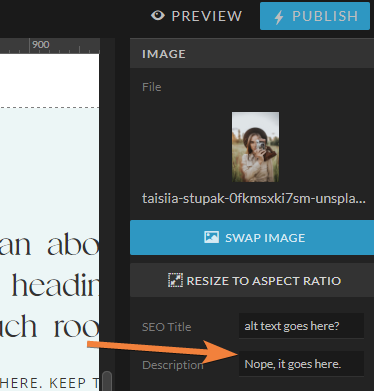
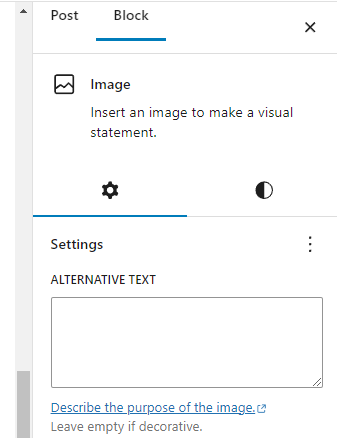
But outside of simple image optimization capabilities, you also need to consider a few other image handling issues. Here are a few things you can add to your research list!
Image resizing
Many platforms will automatically resize your images on upload. Some will create multiple sizes automatically. You’ll want to pay attention to what kind of resizing will be done on your images, and see if you have any options to choose the sizes that are created.
Image compression
It is common to compress images on upload as well. Some platforms will aggressively compress your images, and others won’t do any compression at all. Make sure you are aware of the compression happening, and know whether you need to compress before upload.
CDN delivery
When you need images served from the fastest server possible, or if you know you’ll have visitors in multiple countries, a CDN (content delivery network) is often a great choice. Some platforms will have their own custom CDN built in, and others will require separate setup.
File types
If you want to get a high score on a Pagespeed Insights test, you’ll need to serve images in “next-gen formats.” This usually means using WebP or AVIF instead of JPEG and PNG. Ask if your platform converts JPEGs to WebP, and check to see which file type is being served to visitors.
Title templates
Most platforms will have a default template for your page titles. Usually it is the name of the page, followed by the name of your site.
For example, if your site name is “Ablaze Photography” and your about page name is “About”, the standard page title template for most platforms would be “About – Ablaze Photography”.
The ability to change the template used across all pages can be useful, and at a minimum, you should be able to override the template at the page level.
Permalink structure
Permalinks are the URLS for your pages. Some platforms use a very specific structure for the links, and others give you the flexibility to change the URL structure.
For example, on Squarespace any items in a collection will use the collection name as part of the URL for the item. So a collection called “blog” will have a url like “site.com/blog/post-name”. Squarespace and WordPress also include dates in post permalinks by default. Both SS and WP allow you to remove the dates, but not all platforms offer this kind of control.
Noindexing categories and tags
Many platforms will allow you use categories and tags for your blog posts. Usually, these create archive pages that can be indexed by Google.
In many cases, these are low quality pages that aren’t a great result for searchers. Because of this, you may want to exclude all of these results from Google’s index (noindex them). Make sure your platform gives you this option, or that you can avoid using a large number of categories/tags.
Sitemap
Most platforms will generate an xml sitemap, make sure you know where to find it if you’d like to submit a sitemap to Google (hint: the most common place is site.com/sitemap.xml). Some platforms will also allow you to use HTML sitemaps, or generate sitemaps that are human-readable.
Schema
Schema can be important for certain page types or specific SEO strategies. If you can add code to the <head> of your pages, you’ll be able to implement most schema manually. Some platforms include the appropriate schema automatically!
Automatically generated URLs
Similar to categories and tags, many platforms will automatically generate URLs for other platform features. There are often archives for dates and authors. Squarespace automatically makes separate URLs for each part of an index page. Some platforms may automatically set up TOS/Privacy pages that use template text that needs to be replaced.
In general, a platform should allow for any required pages or automatically generated pages to be noindexed.
Page level SEO options
Once you’ve configured the platform settings, you’ll often want to override the settings on a page-by-page basis. For example, while you may have set a title template at the platform level, you might want to override the template to write a custom page title on a specific page.
Some platforms distinguish between pages, posts, and even custom post types. For the purpose of this discussion, we’ll call all of these “pages.”
Title + meta description
You should be able to write a custom page title and meta description for every page and post on your website. This is really SEO 101, and almost all platforms will allow you to edit these elements.
URL
In some cases, you may want to write a custom URL, and some platforms will only allow you to use the title of the page/post as the page slug.
Social share image
While most platforms will allow you to choose at least one image as the featured image (and automatically the social share image), you may find that you want to set custom images for when your post is shared on different social platforms. Check to see if your platform allows you to set Twitter cards, or the ability to use a different share image than your featured image.
Indexation control
In our opinion, every platform should give you the ability to exclude any page or post from being indexed by Google (apply a noindex tag). Sometimes you may want to do this across an entire post type, other times you will want to do it on each post or page.
Custom snippets
Some platforms give you the ability to write a custom snippet that can be used when the post is displayed in post grids across your site. In WordPress, this is the “excerpt” field. By default, most platforms will default to using the first text from the post.
Template availability
An important part of a platform is the ecosystem that supports it. Some platforms have attracted a large number of designers and developers to create templates for the platform.
Templates can be a good or a bad thing. Templates can help you get started with a beautifully designed site, or a site that is already set up for a specific SEO strategy. However, templates can also ignore all SEO best practices and give you a significant amount of extra work to optimize your site.
Headings
It is very common for designers to use headings for font selection. They can set the default font style for each heading type, then use that heading type when they want to display that font styling.
Unfortunately, this can lead to poorly structured content.
One way to quickly check to see whether a designer is thinking about SEO is to check the heading structure of a page in their templates. Use a tool like HeadingsMap, and look for a structure that looks like the outline of a book.
SEO Strategies
Some template designers will build specific SEO strategies right into their templates. They may do this by creating a demo that has a specific site structure in mind, or they may include pages in the design that let you easily deploy popular SEO techniques.
For example, Sightsee templates include demo venue guides, proper internal linking throughout the content, html sitemaps, and overall site structures that are well optimized for the typical photography website.
Responsiveness
Even though you would expect all templates to be responsive in 2024, we’re consistently surprised by how many sites we see that have problems with responsiveness.
Sometimes this is because of sections being hidden on mobile. Sometimes the mobile order of elements is completely different than the desktop order. Sometimes it feels like the mobile version is an afterthought, and the padding and alignment feels completely wrong.
Be sure to check all templates on multiple devices before committing to using them for your site!
Future proofing
Whether you’re planning on it or not, there is a high probability that you will want to change something about your website platform in the future. Whether that means a complete platform migration, or a simple theme change, most photographer make major updates to their website every 3-5 years.
When that time comes, you’ll need to think about whether your updates are going to impact your existing rankings. Some migrations are easy, and others are quite complex. If SEO is a priority, you should have future changes in mind when you set up your website.
Migration & interoperability
Think about whether your content can be migrated to another platform or theme. Some platforms will offer the ability to export content as an .XML file, or .MD files. Others will offer a proprietary export that allows you to migrate between designs on their platform.
While WordPress has always been designed to make it easy to move your content, it is easy to add plugins that lock your content into a proprietary builder.
As you are building with *any* platform, make sure to think about how you would move the content in the future, whether on the same platform or something completely new.
You should also have a plan for backups in case your site goes down, or your platform goes out of business.
Developer dedication to best practices
Even if you aren’t a developer, it is important to know who is developing your website platform.
Each platform will have different priorities when it comes to development. Some will prioritize ease of design, while others prioritize technical excellence.
If you’re looking at a large platform like Squarespace or Wix, check the company mission or core values. Do they align with the goals you have for your website?
If you’re considering WordPress themes, look for Facebook groups or support forums where the developers discuss their decision making and why they have included (or intentionally excluded) certain features.
No matter what, you’ll want to test some of the websites using the platform you are considering with the tools mentioned below. This should give you an idea of whether the developers are following best practices.
Ownership
Some SEO strategies require you to make modifications to your website platform. When you are using proprietary software to build your site, you may not have access to make these changes.
Some platforms offer more access than others. Some platforms require you to completely rely on their support, while others will give you access to troubleshoot if things go wrong. Depending on your skill level and determination to have control over your SEO, you’ll want to weigh the following pros and cons.
Control if things wrong
For some, control is the goal. For others, it is better to be completely hands-off and trust your platform. You’ll have to make this decision for yourself.
Open Source platforms like WordPress believe that the entire site and the software that runs it should belong to the site owner. While there is a very large community committed to maintaining and improving the software, ultimately the responsibility for making sure it works falls on the site owner.
Proprietary platforms often offer an “all-in-one” solution that takes care of hosting, software, updates, and anything else involved in keeping your site online.
Most major platforms will have pretty limited downtime. However, when things go wrong, you’re often stuck waiting for support or the platform developers to fix the problems. If you never want to be stuck, you’ll want to make sure you have access to all parts of your website.
Ability to modify the stack
Similarly, there may be times when you want to do something completely custom with your platform. There are many advanced scenarios that involve custom Javascript, connecting to outside APIs, or improving performance.
If you have no access to the files used by your platform, you probably won’t be able to make these advanced changes. Each platform will allow a different level of access and control, so it is important to be specific with your goals and ideas to see if your platform will allow you to succeed.
Flexibility to try new ideas
Part of SEO is being creative and trying things that other people haven’t tried yet.
The web is changing rapidly, browsers are changing constantly, and search engines change daily. Sometimes a new feature will roll out and you’ll know about it before your competitors. You’ll want to make sure that your platform allows you to act on your ideas.
Tools for analyzing platforms
When evaluating a platform, it is important to check the platform website, test the demos available, and look for real-world usage of the platform.
These tools can assist you in evaluating each platform:
Builtwith
Builtwith is a tool that can detect various technologies used to build a website. I like to install it as a browser extension. This works pretty well for finding which WordPress theme and plugins a site is using.
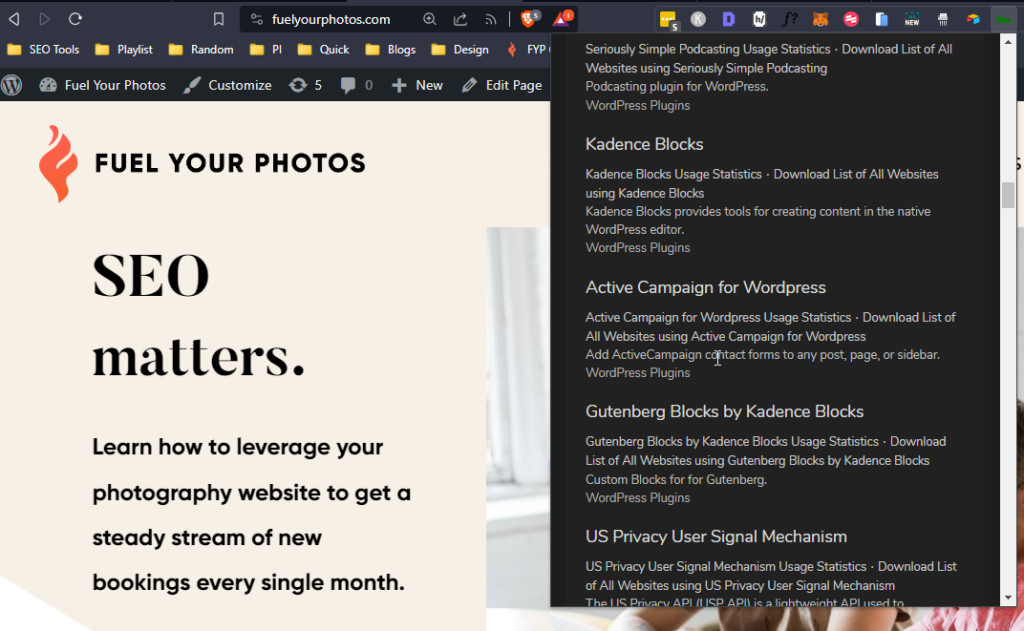
You may also want to use other tools like https://www.who-hosts-this.com/ to find a hosting company, or https://www.whatsmydns.net/ to check DNS records, which may give other clues about which technology is being used.
Detailed SEO
Detailed is a browser extension that is very helpful for getting a quick glance at things like a site’s title, meta description, indexation, and headings.
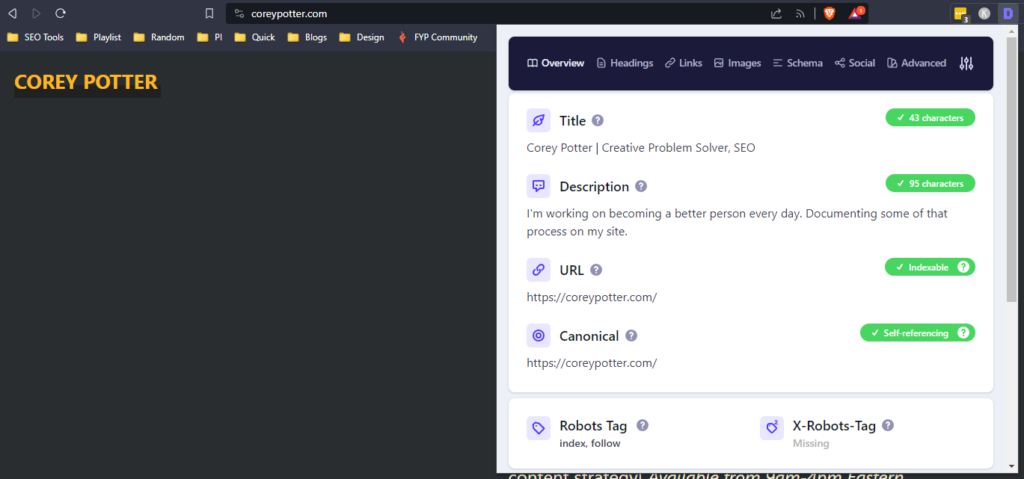
HeadingsMap
If you want to look at a quick outline of the headings on a page, HeadingsMap is another handy browser extension that reveals the structure with a click.
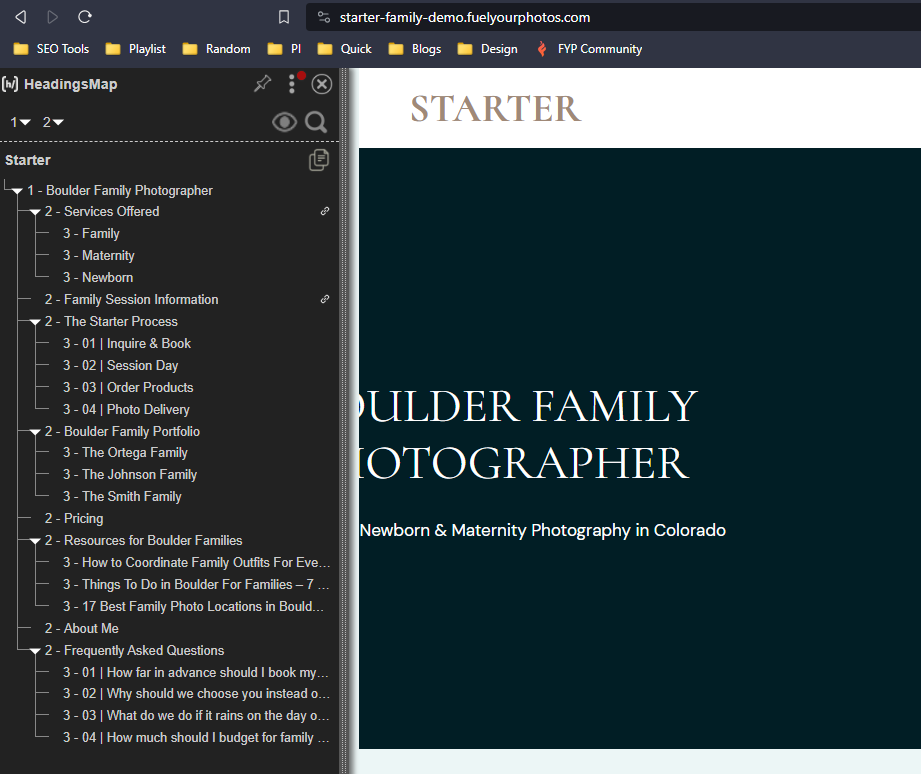
Pagespeed Insights
Pagespeed insights is a tool by Google that helps webmasters and developers understand how they can improve the performance of their websites.
The tool is quite technical, and it can be hard to understand if you aren’t a developer.
While you shouldn’t consider the raw performance score to be a perfect indicator of a site’s performance in the eyes of Google, it is a great way to check at a glance to see if anything is a major problem. If the platform or template you are testing is consistently in the red, it is probably worth asking more questions!
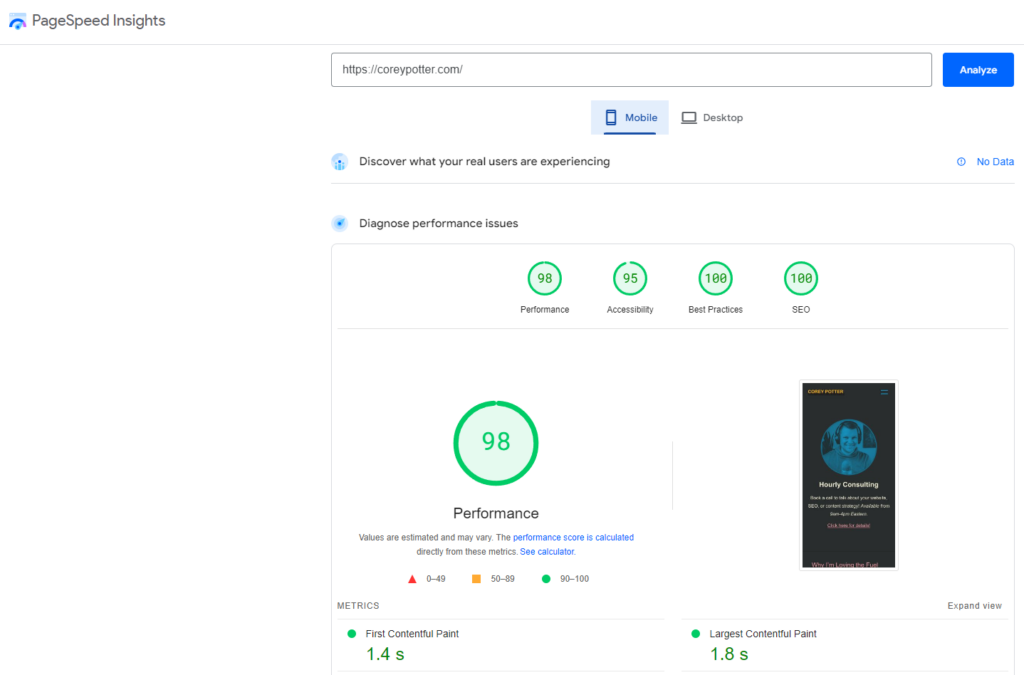
Webpagetest and GTmetrix
GTmetrix and Webpagetest are other popular performance testing tools. They may give you other clues about whether any performance issues are related to the platform, or specific choices the site owner has made.
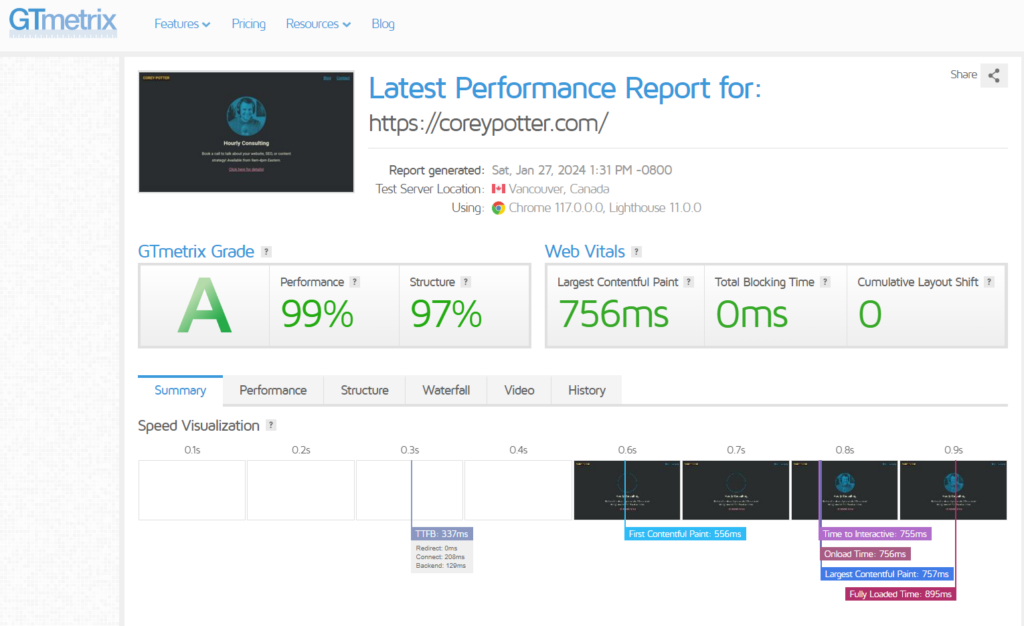
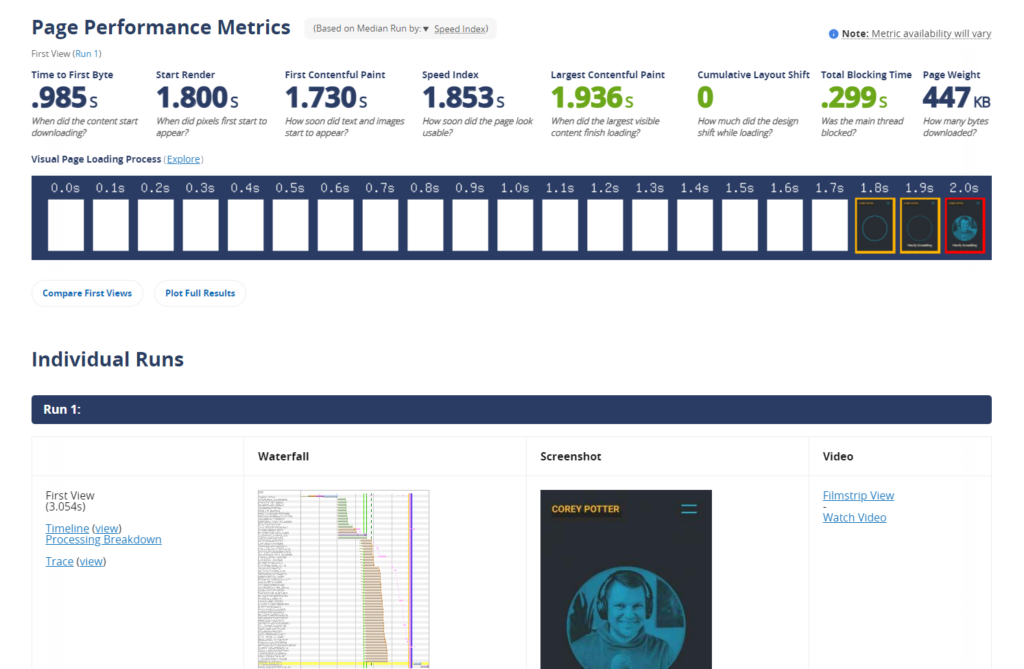
Cache:
In Chrome, if you go to cache:yourdomain.com in the browser, it will show you Google’s cache of the site, including a text only version.
This text-only version is often helpful in showing how easy it is for a standard text scraper to quickly understand the content of the page.
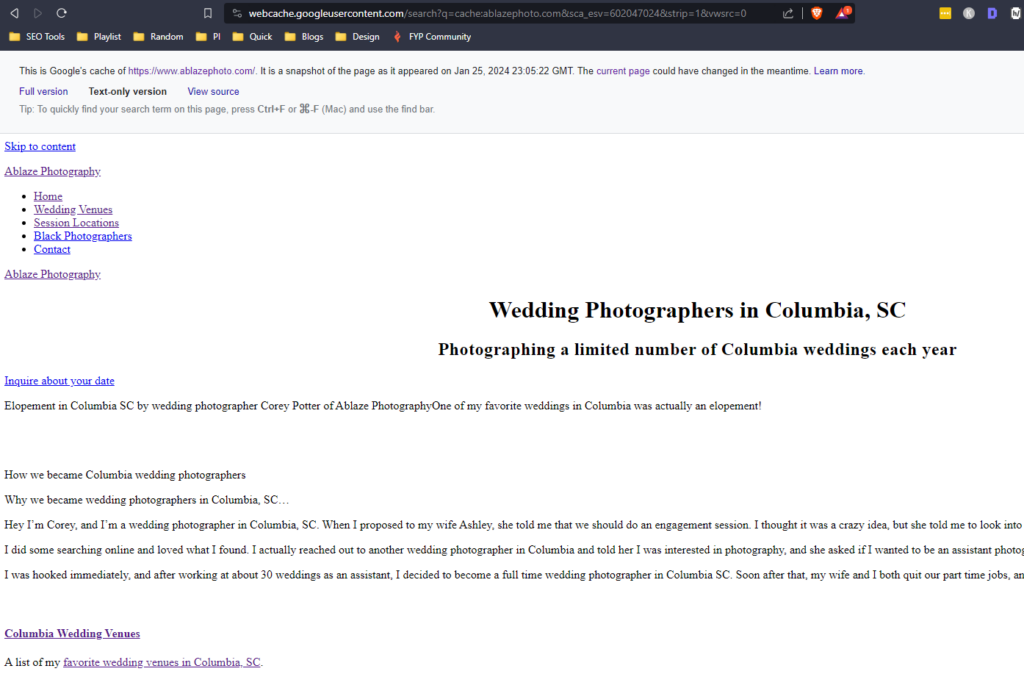
Chrome Inspect
In Chrome, you can right-click and click “Inspect” or press cmd/ctrl + shift + i. This will open up the inspector.
While it may be overwhelming for a beginner, know that you can poke around and you won’t break anything. Check the <head> section of the page for valuable clues about which platform or technology is being used.
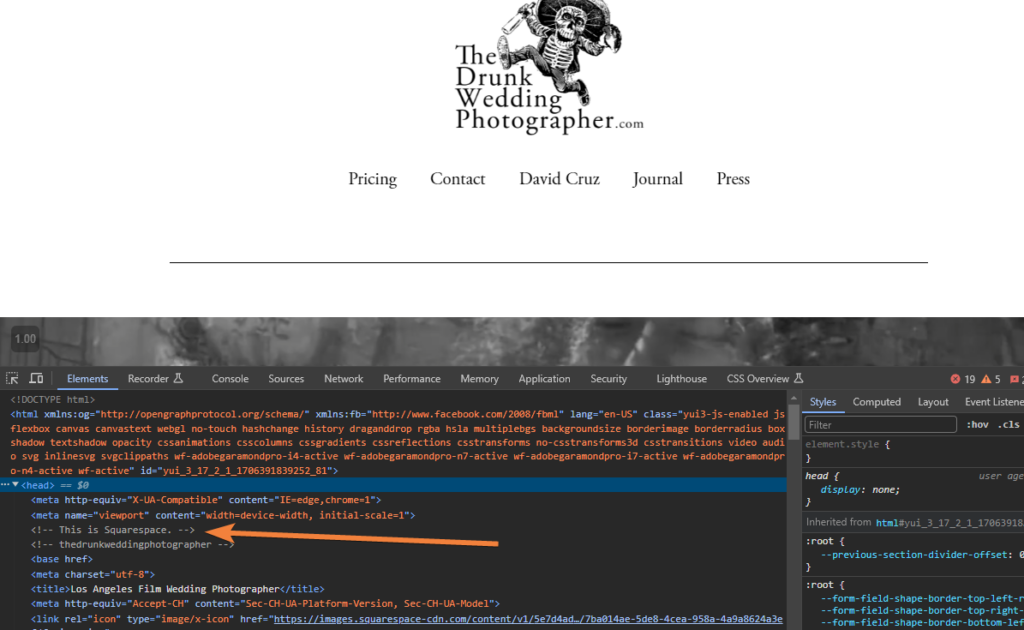
Which platform is “best” for SEO?
If you’re looking for the absolute best website platform for SEO, WordPress is the best choice. It offers the ultimate flexibility and control, as well as a robust content management system. We recommend Kadence Theme + Kadence Blocks, or a modern block theme and the default block editor.
WordPress
WordPress offers the ultimate flexibility for site owners. But owning a WordPress site also comes with more responsibilities.
WordPress has a variety of SEO plugins that allow you to change almost any setting you can imagine. If you have an SEO strategy in mind, you can almost certainly accomplish it with most WordPress websites.
Be careful to do some research. You’ll want to make sure you have a great host, and a modern theme. Some WordPress solutions still make it clunky to edit your site. As mentioned earlier, each WordPress “stack” is almost like a separate platform.
Check out this post to read more about our suggested WordPress setup!
Other Platforms
Now that we have a framework for evaluating platforms, we’ll be compiling some more data to compare platforms and show you the exact strengths and weaknesses of each platform.
Share your site
Which platform are you using? Share your site + platform, and what you like or dislike about it in the comments below!
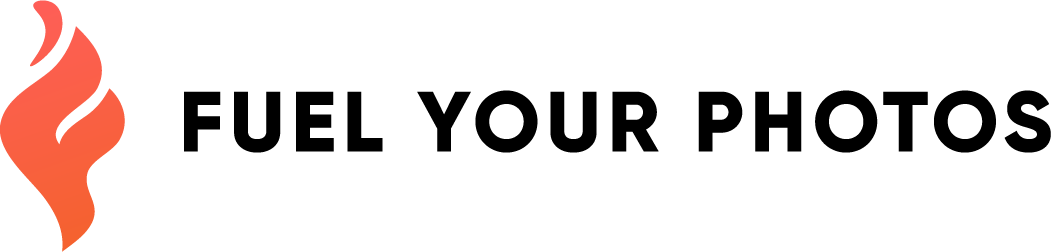







Ursulamccollamphotography.co.uk
Kadence
Flexibility and SEO capabilities
I’m so tired of trying figure out my website SEO. Everything changes so much!
I have Wordpress.
This is such an incredibly informative and helpful article. Thanks for doing this.
My url is below and I’m using Kadence Wordpress!
Wordpress with Flatsome. I’ve been using Flatsome for a few years now. It’s mostly used for e-commerce, but I find it user friendly, versatile and regularly updated. Since version 3 (which is where we are now), it has it’s own page builder. Version 4 (which has been in the works for a long time) is supposed to be fully compatible with WP blocks.
http://www.jeroensavelkouls.nl
This is great information, especially for anyone trying to choose a platform for their website. I’ve been using Showit for the last few years and overall have been pretty happy with it. For reference, my previous website platform was extremely limited in terms of design customization and SEO capability so there was no comparison. Things I like most about Showit:
1) Design flexibility – you’re not limited to free templates and can create and or purchase custom templates that can be further customized.
2) User friendly – Although there is a learning curve, I was able to learn basics to get my site up and running without a lot of frustration.
3) Good customer support – Generally, I’ve been very happy with the promptness and helpfulness of customer support with the caveat of weekends.
4) Basic built-in SEO opportunities
That said, as my knowledge of more technical aspects of SEO grows, I can see that there are some limits to using Showit. But for now, it’s a good fit for me!
https://debbiecambaphotography.com
I need to implement so much of this on my Squarespace site! Thanks getting me caught up on everything SEO