Fake Traffic from Poland? (Google Analytics Referral Spam)

If you have Google Analytics installed on your website, there is a high likelihood that you noticed a sharp uptick in traffic from Poland in the past week. Warsaw to be more precise. We’ve seen countless discussion online, mostly by website owners wondering if they need better security, if this traffic is going to negatively impact their website, or what they can do to stop it. (SEO roundtable article)
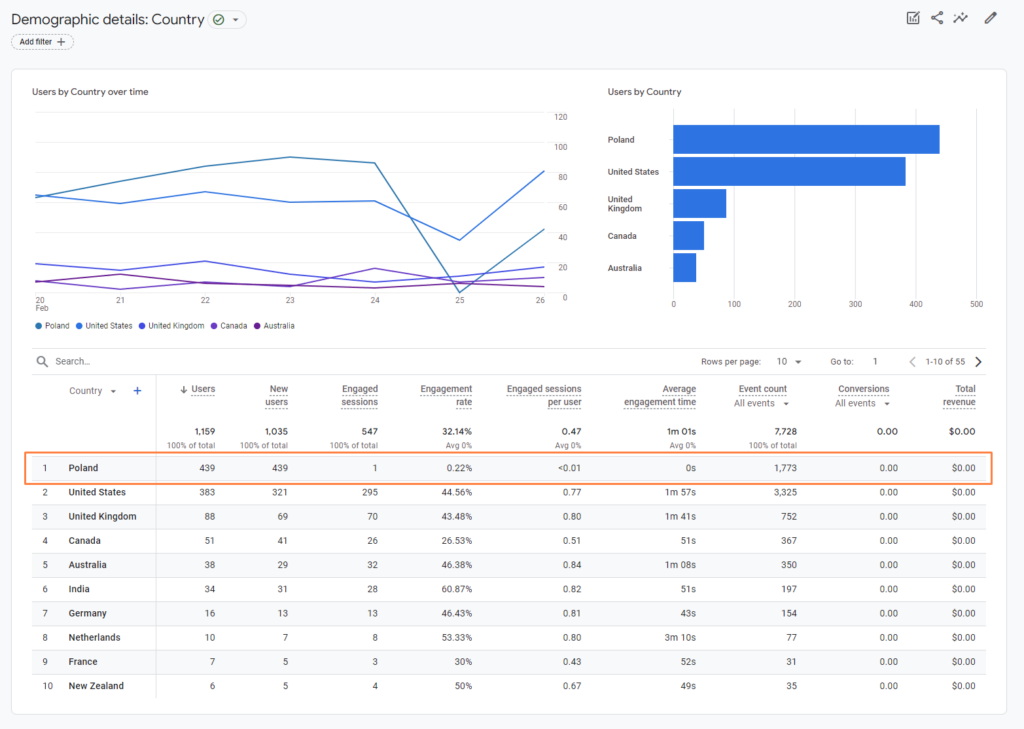
What is this so called Referral Spam?
Google Analytics referral spam occurs when spammers manipulate data sent to Google Analytics servers, creating the illusion of referral traffic to a website that never actually happens. It is most often done via “Ghost Referrals”. This method involves sending fake data directly to Google Analytics servers, using Google’s Measurement Protocol. This means you will see traffic in your Analytics reporting, but there was never an actual visitor to your website’s server.
You’ll very often see this traffic comes from a location of an Amazon AWS server. We’ve seen this happen before from Virginia in the US, Ireland, Oregon, and now Poland.
Why do they do it?
You’ll likely notice that they leave their URL in the referral field for the traffic. It’s incredibly cheap advertising to get their website in front of millions of Google Analytics users. From there, they can sell different scams, make ad revenue, infect visitors with malware, etc.
I generally don’t recommend visiting the referral sites from this type of spam.
Does Referral Spam negatively impact your site?
This referral spam doesn’t harm (or impact) your search rankings, it doesn’t cause any burden on your actual web server, and it really doesn’t affect anything.. outside of your Analytics reporting. It simply makes it incredibly annoying to filter out this spam traffic from your actual traffic.
How to filter out Referral Spam
In the previous generations of Analytics (Universal Analytics), you could have your base unfiltered view and then create separate “filtered” views that might block traffic from certain areas, device types, operating systems, IP addresses, referrers, etc.
How to filter GA4
There are a few ways to do this. First, if you’re a data nerd.. you can export your analytics data elsewhere, like Big Query. This will allow you to easily poke and prod your data in any way you’d like.
For most people, you’ll want to create an “audience” that excludes the spam traffic. For people that don’t have a large audience in the area generating the traffic, you can simply exclude all visitors from the entire city, area, or country.
(Admin -> Audiences -> add new)
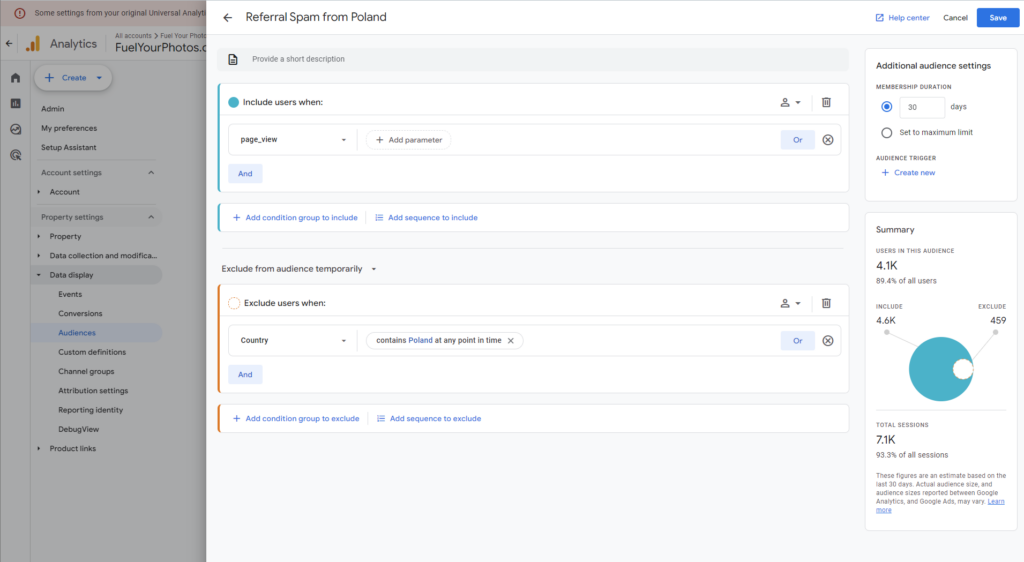
You can also use the Exploration area and either filter out traffic from that area, or use the built-in segmentation to exclude that traffic. For our site, it’s easy to look at the segment of only US traffic.
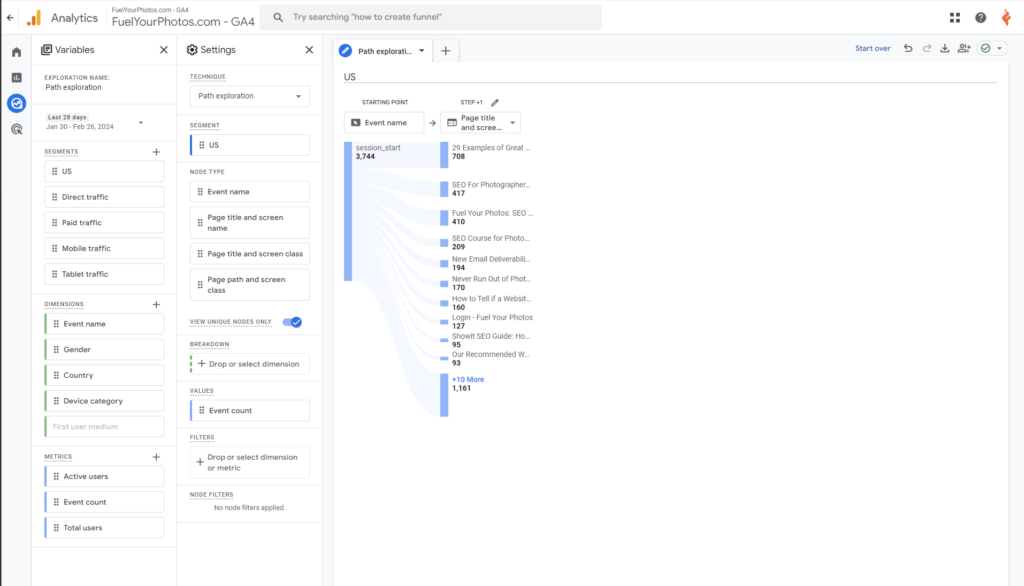
Let’s Wrap This Up
I hope you learned a brief overview of what referral spam is and how it does (and more importantly doesn’t) impact your site. When you see it, there is no need to panic.. it’s just another minor annoyance on the web.
A great topic that we can get into next time would be alternatives to Google Analytics that are less likely to see these widespread spam attacks.. could give you more actionable data.. and are potentially better for users and their privacy concerns.
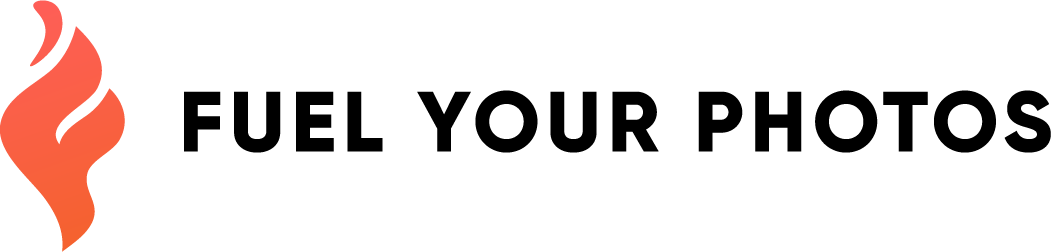
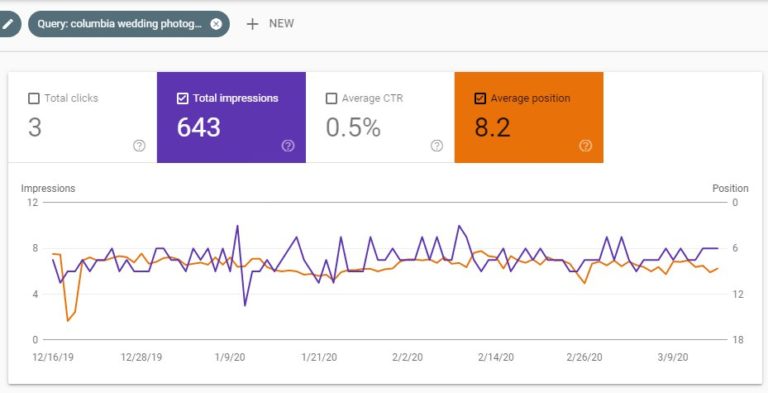

This Polish traffic is very annoying, so thanks for the post. An article on alternatives to Google Analytics would be great!