How Photographers Should Be Using ChatGPT and other AI Assistants in 2023
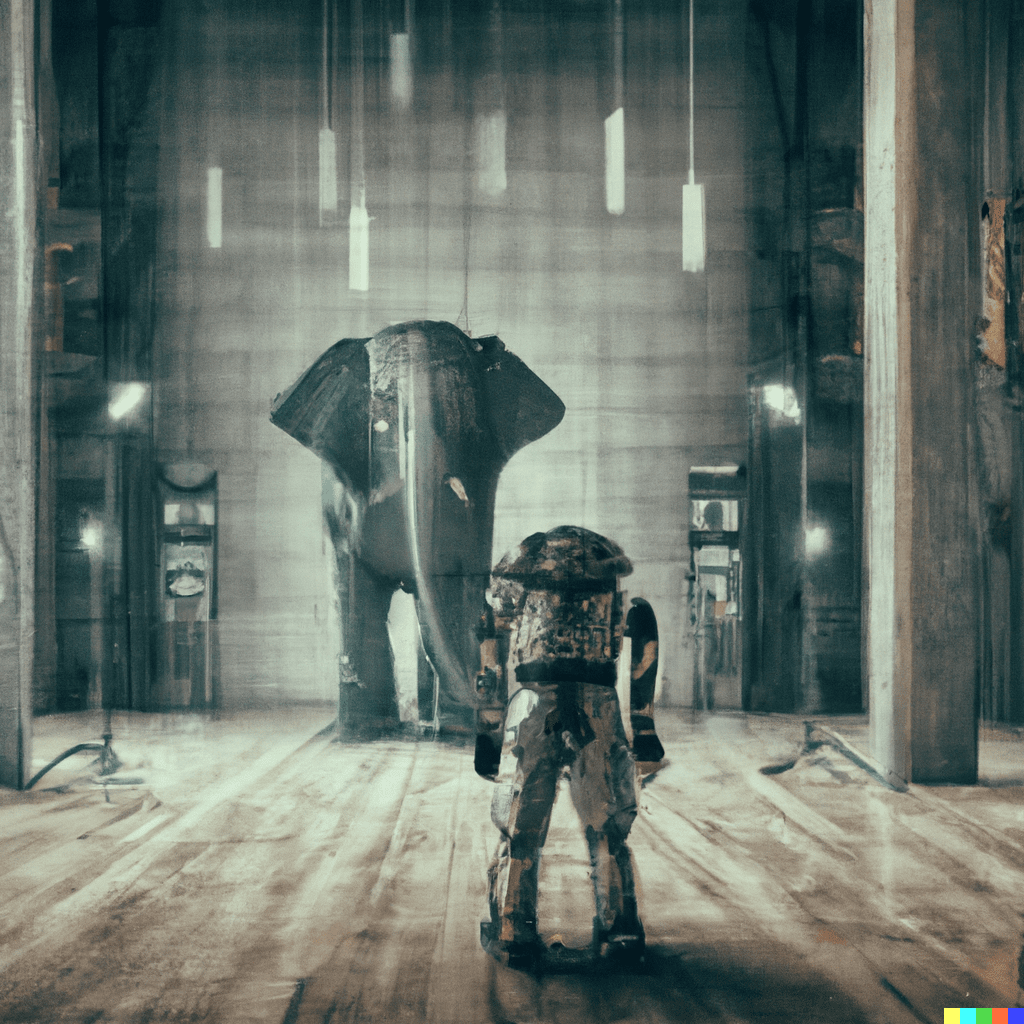
If you’re a photographer with a website, chances are you’ve heard the old adage that “content is king.”
But let’s be real: when it comes to blogging, it’s easy to get stuck in a rut of writing dry, uninspired posts that feel more like a chore than a creative outlet. After all, who wants to spend their precious (and often very limited) time crafting blog posts that no one will read?
But what if…
- You had a writing assistant that could train you to be a better writer
- Your assistant would point you in the right direction when you get stuck
- Your assistant could do the parts of the writing that you hate
- You could ask for unlimited adjustments or variations
- Writing was fun and interesting
- You were proud to share your content with family, friends, and potential clients
Welcome to the future of writing.
Recently, OpenAI released ChatGPT and really showcased what an AI assistant can do. No matter how you feel about it, this new technology is here to stay, and learning how to use it effectively could give you a competitive advantage.

Should you use an AI writing assistant?
Before we get started talking about how to use this new technology, let’s talk about the elephant in the room…

AI writing is NOT a good way to fully automate your content creation, even if it is technically capable of doing so.
You’ll probably see dozens (if not hundreds) of examples in the coming months about how you could have an AI write everything for you. In some cases, the example content will look really great (especially at first glance).
You’ll probably even see photographers who wrote dozens of blog posts, and now get significantly more traffic from Google (and you can do the same if you purchase their AI written PDF 🤨🙄).
BTW, if you see this kind of hype, make sure you are informed on how Google claims they will respond before jumping on the bandwagon:
- https://developers.google.com/search/blog/2022/08/helpful-content-update
- https://www.searchenginejournal.com/google-says-ai-generated-content-is-against-guidelines/444916/
Some people will be amazed, others won’t be so easily impressed. They’ll talk about how AI can’t add the human touch that makes great writing great. There will be discussion about AI taking human jobs, and how we need checkers to detect and eliminate AI writing. They will show counter examples of AI creating harmful or inaccurate content.
The truth is, people who see AI writers as a replacement for human writers are completely missing the point.
Large language models should be used as a tool. Think of ChatGPT like a calculator, but instead of helping you solve complex math problems, it helps you with complex language problems (this will make more sense soon when I show examples).
What makes humans different is that we know what it FEELS like to be human. We can make empathetic connections with our readers because we can relate to their experience of reality. We can use our intuition and real world experience to make claims about which options are “best” for a specific situation.
It reminds me a bit of how I approached weddings as a wedding photographer. On a wedding day, I used my intuition to sense the right time to take a photo. I looked for human connection and emotion in a way that I could feel because I experience similar things. I didn’t simply go down a shot list and capture every frame that would likely be meaningful based on wedding photos I viewed in the past.
Corey Potter
AI (in its current stage) outputs language based on a large training model (a very large and curated sample of human writing). This training data lets the AI detect patterns in how human thought is organized. It can understand and match context based on very subtle patterns. The answers sound human because they were specifically programmed to sound like human answers.
Fascinated by WHY this works? I highly encourage giving this a watch:
Of course, we’re still in the early days of showcasing what large language models can produce, and the technology is being implemented into all kinds of technology that you already use.
That’s why I want to encourage people to start learning how to use this new “calculator” to solve increasingly complex problems.
Just remember… the main difference between an AI writer and a calculator is that you can reasonably expect a calculator to make correct calculations based on the inputs. An AI writer can only give you an idea or prediction about what the answer could be.
General tips for using ChatGPT
Learn how to give very specific prompts
Generic prompts give generic answers.
To get the best results, be specific in what you want ChatGPT to generate.
You can specify:
- The length (in number of words, paragraphs, etc)
- The tone (you can give it emotion words, or tell it to mimic a specific writer)
- A bullet point list of things to include in the response
- A style of writing (like a poem, rap song, essay, bullet list)
- Examples of what you want the output to look like
- Constraints (must include ___, do not use the words ___, without repeating ___)
- Imaginary scenarios (pretend you’re ___ and you need to ___, how would you do it?)
- Much, much more. Think of how you would explain to a human what you want them to write for you, and there is a good chance you can give the same prompt to ChatGPT.
Here’s an entire course on prompt generation. I also like to practice prompts with image generating AI as a way to practice improving my ability to use words to describe what is in my mind.
Always think about how to refine the answer so that it better resonates with your truth
Remember, you shouldn’t take the output as truth. Sometimes it will align with general consensus on a topic, and sometimes it will be completely wrong. You should only use AI to write about topics where you have enough expertise to sniff out the BS, and direct ChatGPT to give you a more accurate or helpful answer.
Remember to add human elements
ChatGPT is really great at returning generic responses in an essay or step by step format. It is not great at understanding sources, quotes, and it can’t add personal stories for you (well, it can, but they won’t be true).
If you write regularly, people will get to know your writing style and your inside jokes.
Always try to find ways to add your personal experience, expertise, stories, opinions, and reasons before publishing the outputs that come from ChatGPT.
Learn about specific features and capabilities
As a quick example, one of my favorite features is asking for the response in a markdown table. A great place to stay up to date on features is /r/ChatGPT.
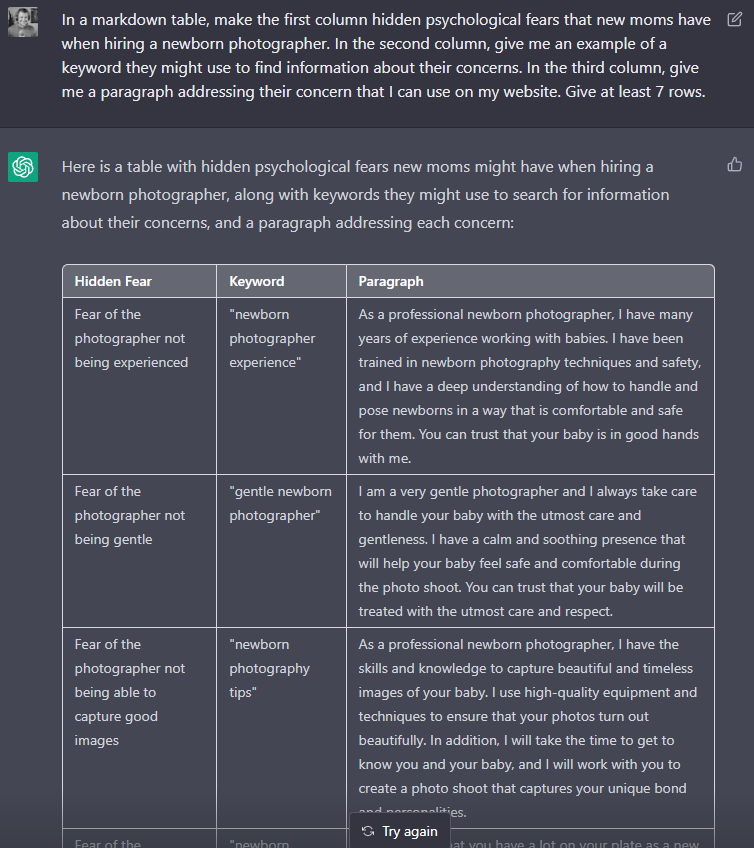
When you get stuck, ask it to guide you
If you’re not sure how to get better responses from ChatGPT, just ask! It will often give you suggestions on how to refine your prompt. ChatGPT is designed to understand conversational dialog, and you can reference previous parts of the chat.
You can also say things like “I don’t understand, can you explain it to me like I’m 8 years old?”
Finally, don’t forget the “try again” button. Sometimes you’ll be really surprised at how much better the second or third try is than the first.
How to use ChatGPT to help you write blog posts
Idea generation
Coming up with ideas can be tough. Don’t settle for a generic list, try to make sure you include specific instructions, and don’t be afraid to ask for refinement.
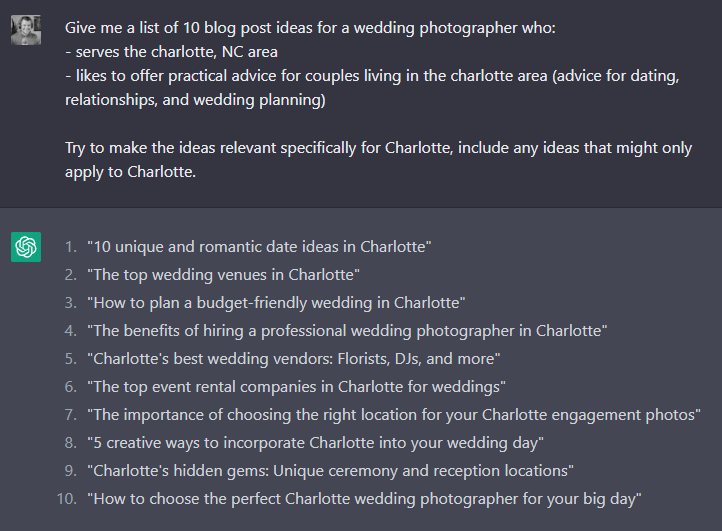
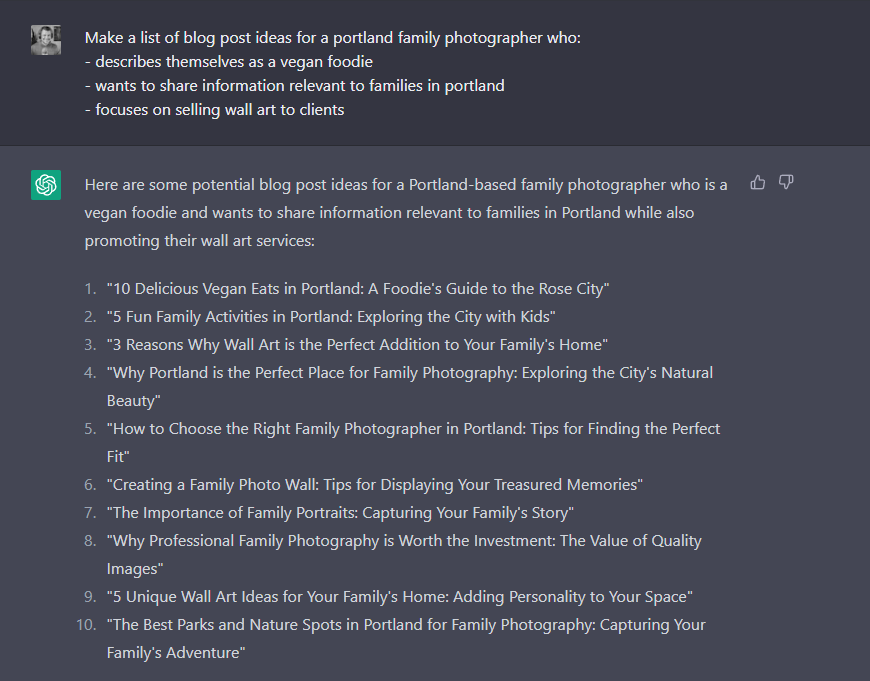
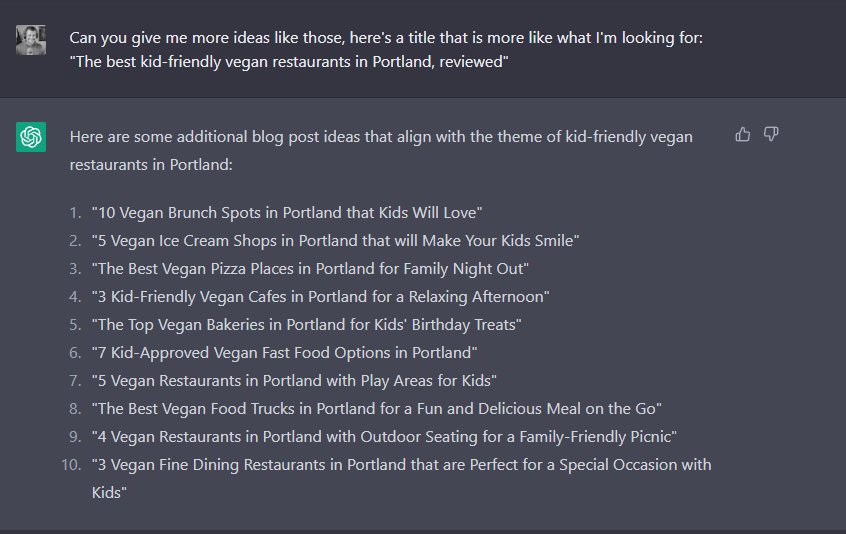
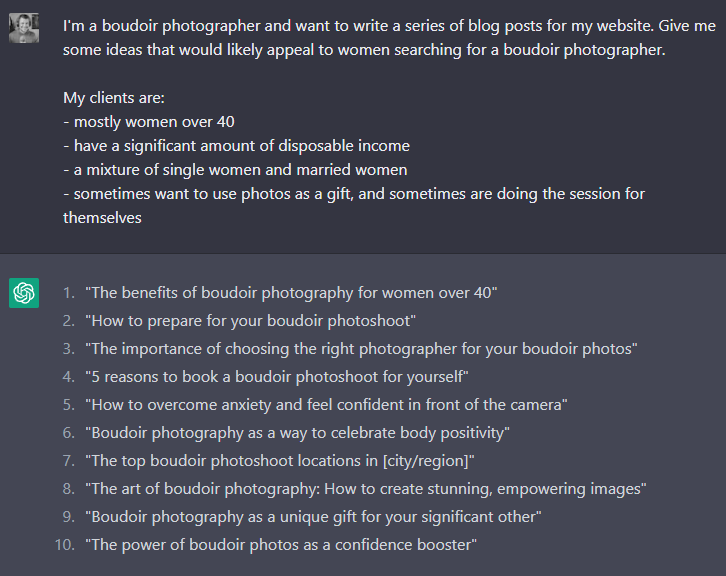
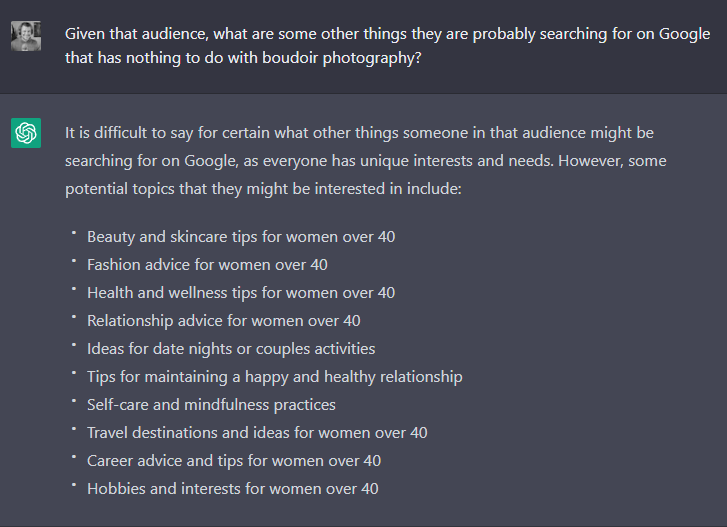
Understanding searcher intent
Once you have an idea selected, you need to think about what should be included in that post. Don’t let ChatGPT do this for you, but you can certainly brainstorm together.
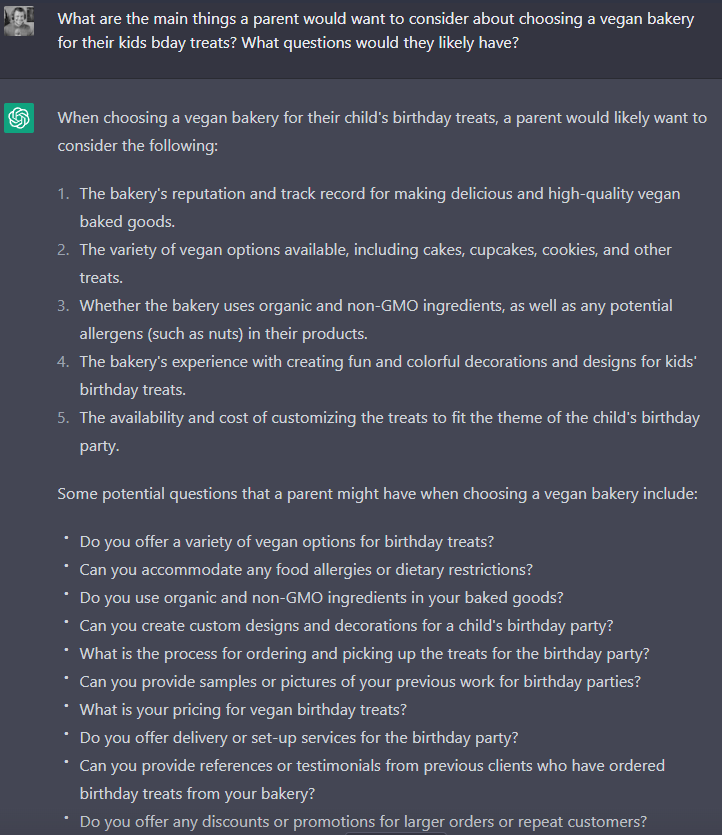
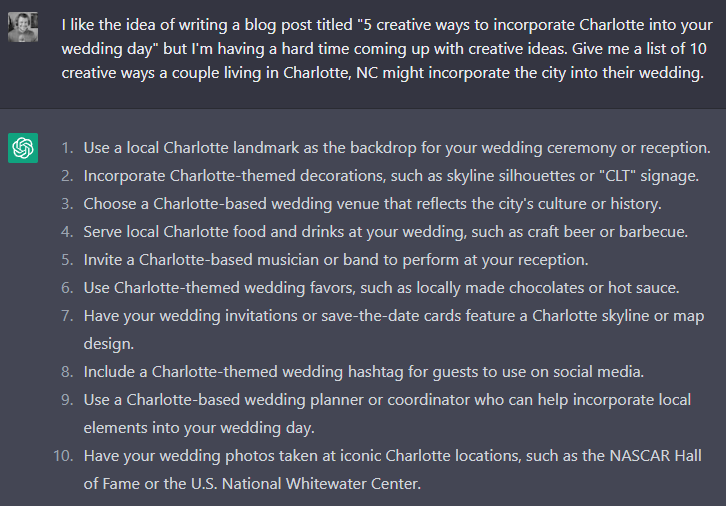
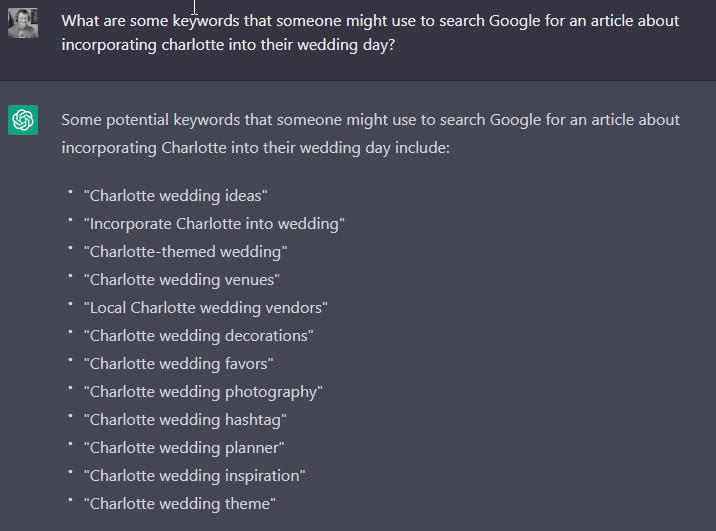
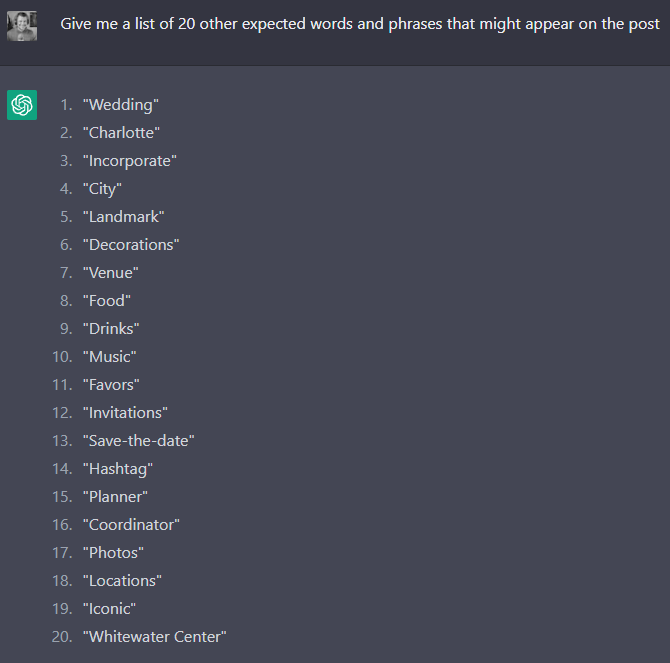
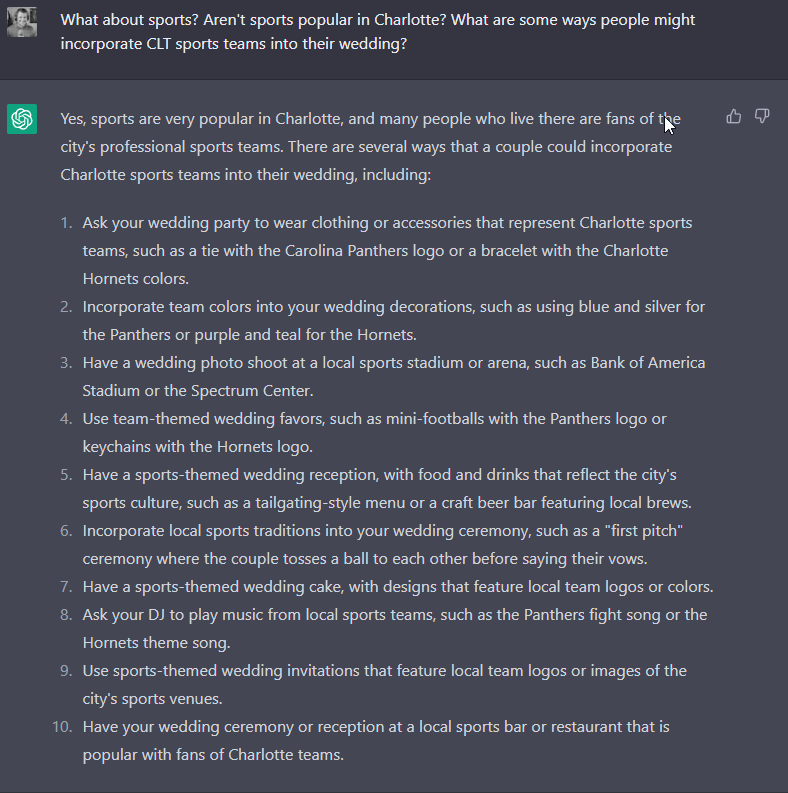
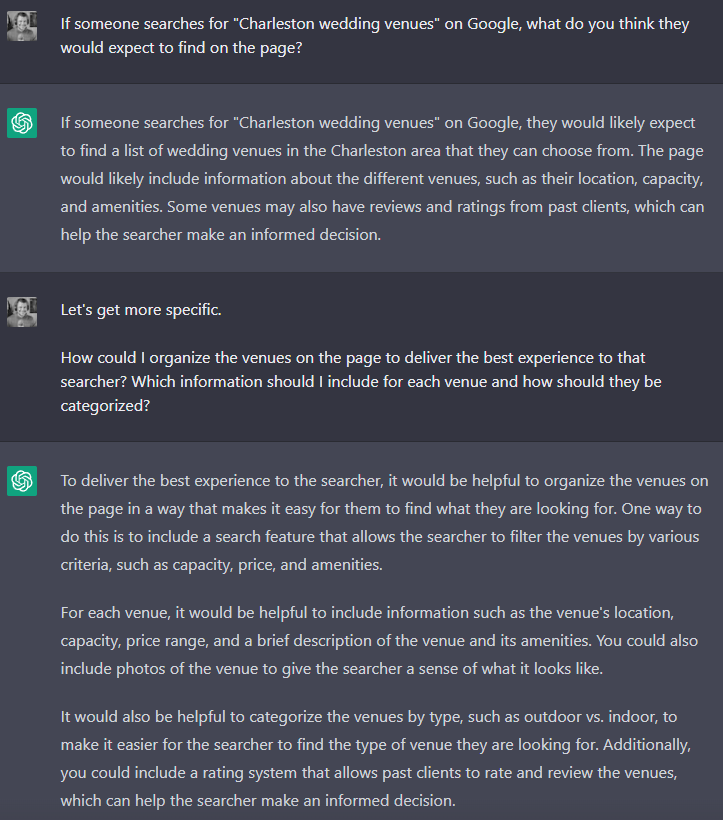
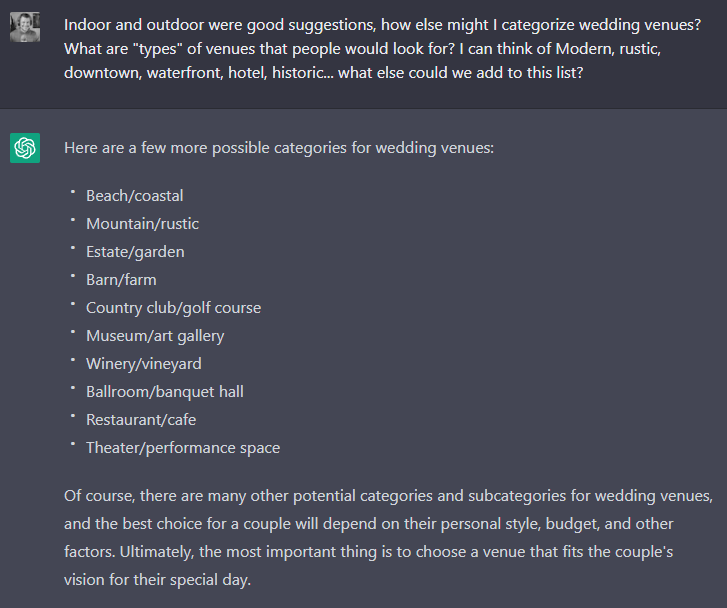
Outlining
You can ask ChatGPT to write an outline for you. Don’t forget that you can ask for rewrites or give instructions on how to change it.
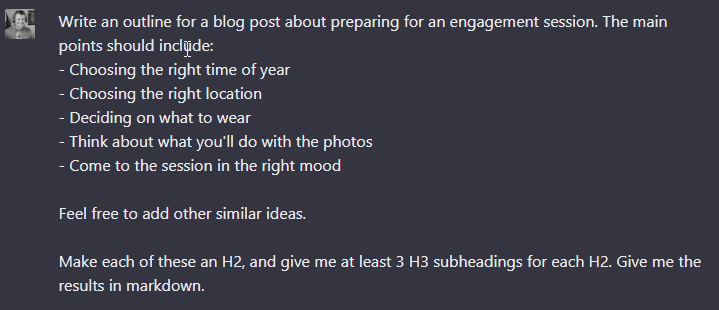
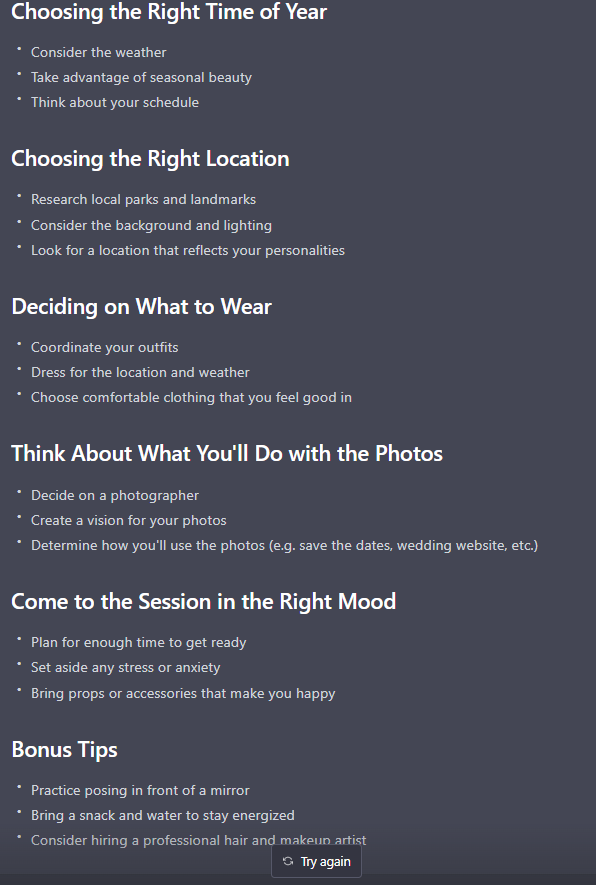
Eliminating writer’s block
Sometimes the hardest part is getting started. Using an AI writer is one of the best ways to break through writer’s block. Just ask for some help getting started, and explain what you’re wanting to say.
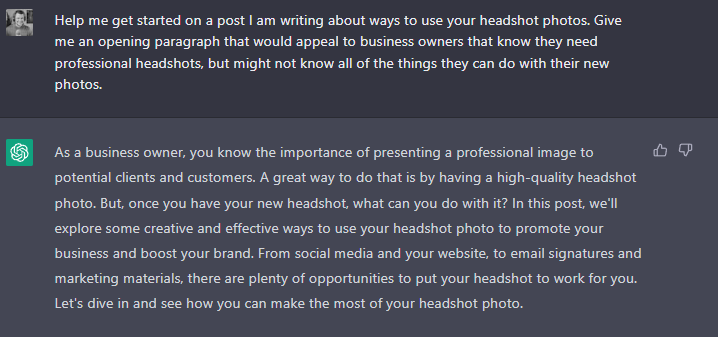
Write your titles, meta descriptions, and social posts
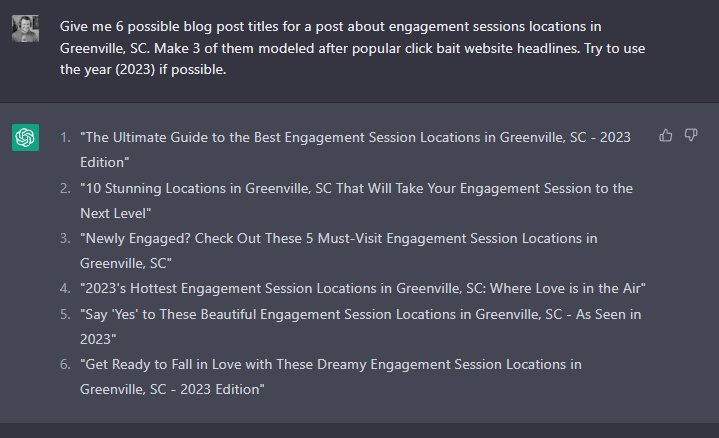
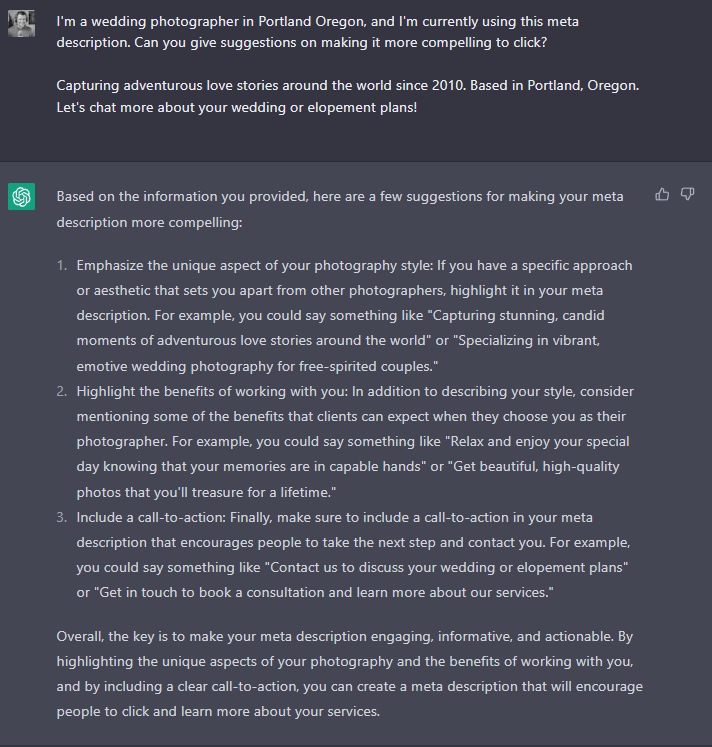
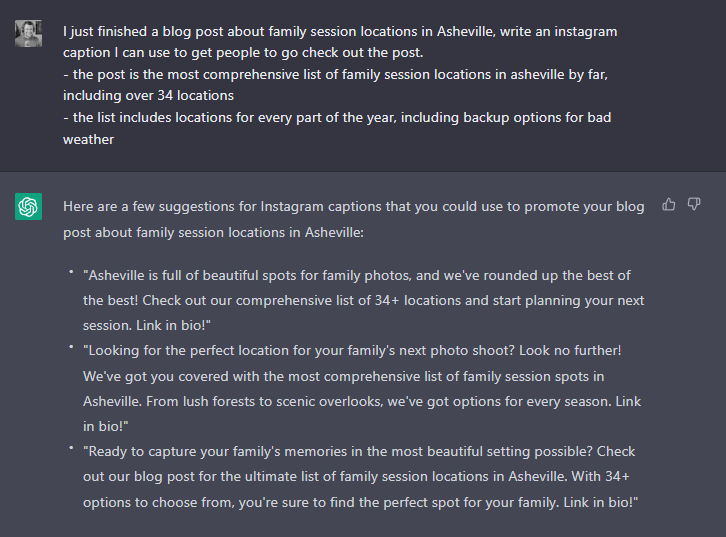
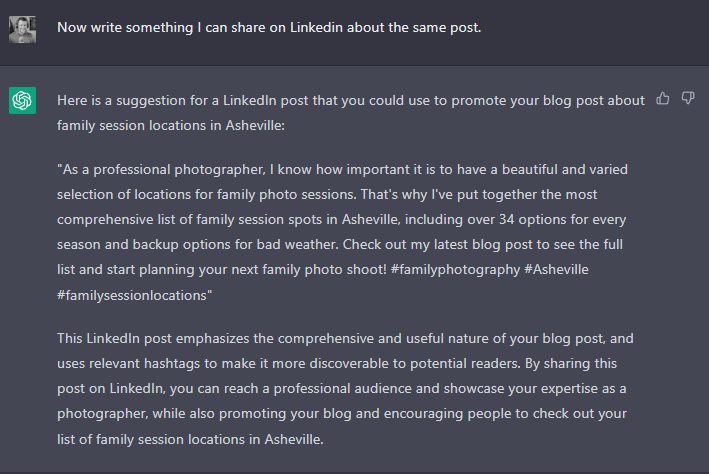
Analyze your SEO results with an AI assistant
You can think of ChatGPT sorta like a Jr SEO who is trained on the best practices of SEO. You can ask questions that you would ask an SEO expert, and get pretty decent suggestions in many cases.
Get help learning and understanding SEO
Sure, take these answers with a grain of salt, but they are almost always trustworthy enough to help you start your research. Think of it like doing a Google search or Facebook Group post about the question. You’ll still have to decide whether the answers are right for you, but this lets you ask follow up questions very easily, and understands the context of your question based on previous questions and responses.
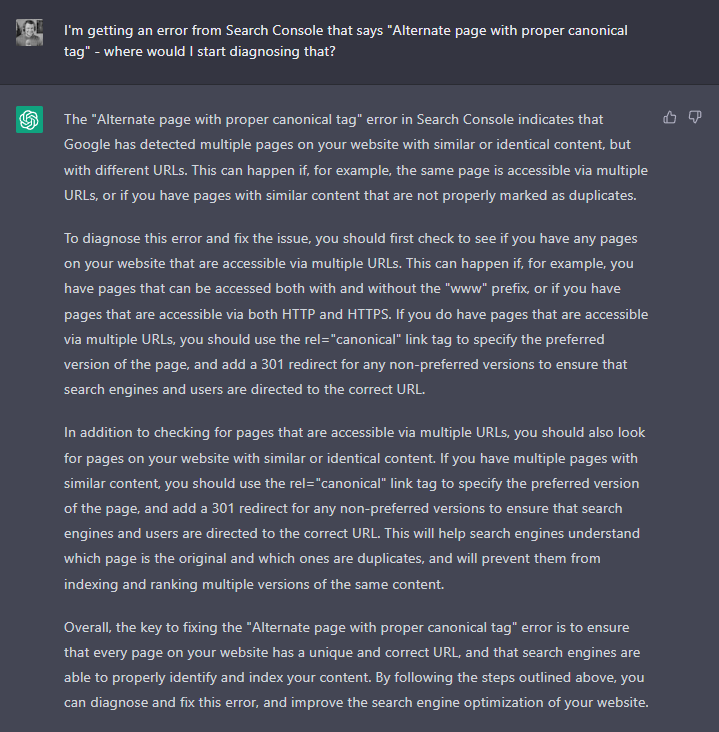
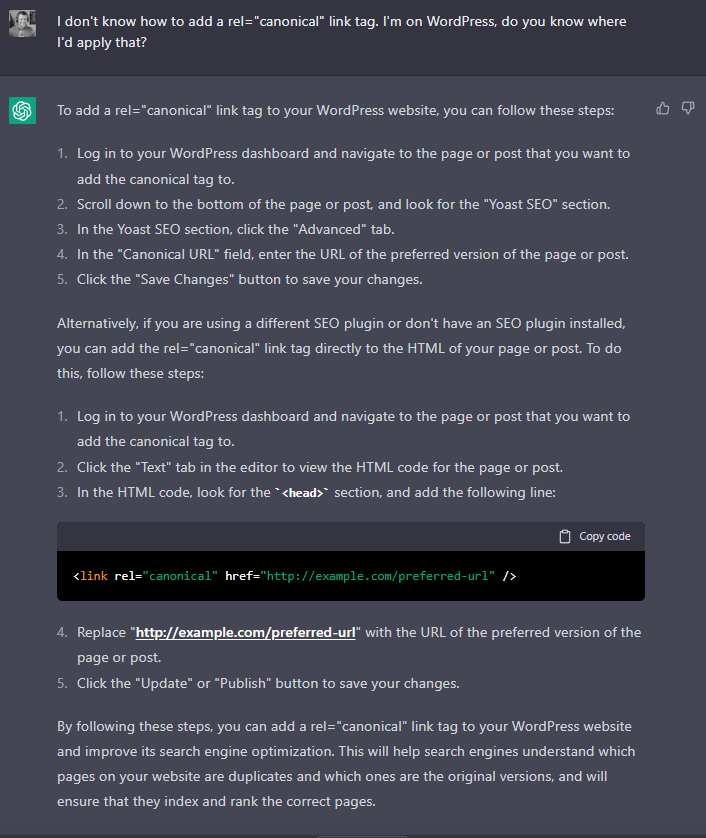
Analyze a list of keywords from GSC
I’m only scratching the surface here… you can ask ALL KINDS of specific questions about existing data.
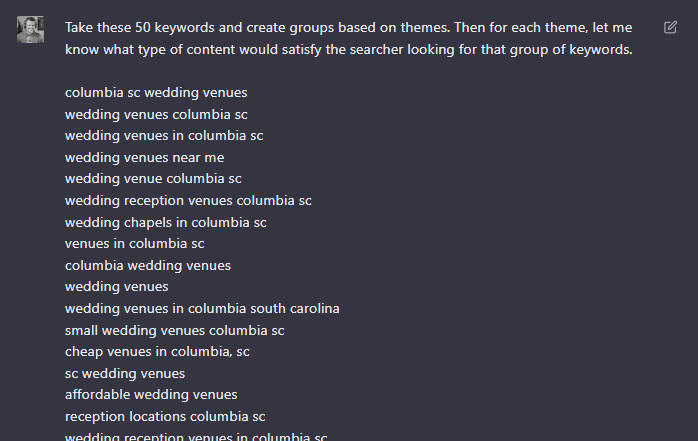
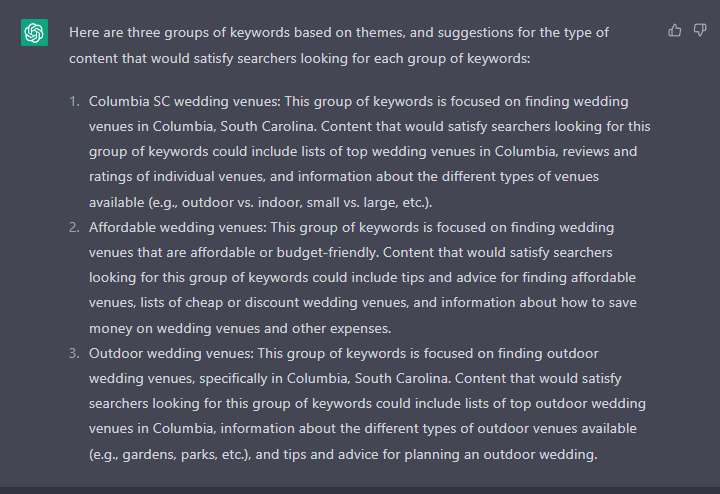
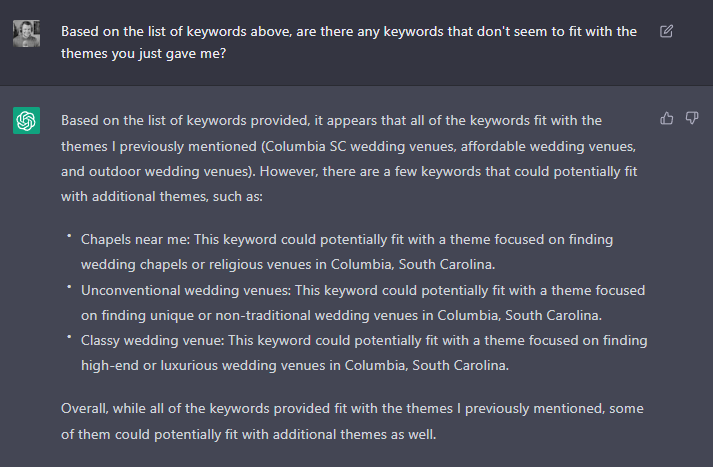
Find ways to improve the content for your audience
Once you have some data about how your pages are showing up in Google, you can brainstorm how to tweak the content so that it is more appropriate for your target audience.
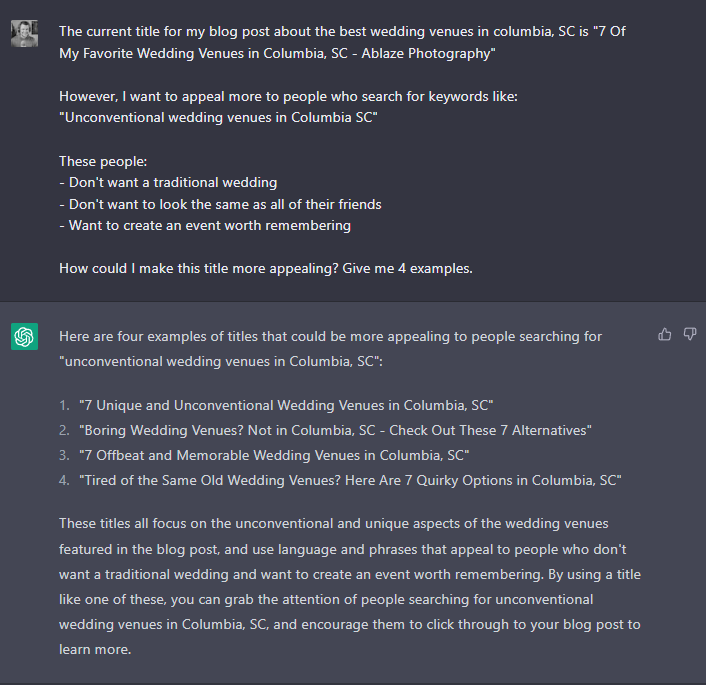
Client communication
ChatGPT isn’t only great for content marketing and SEO, there are unlimited ways you could use this to make tasks in your photography business easier.
Create email templates
No more buying email templates! Unlimited templates on tap, just give a description of what you need.
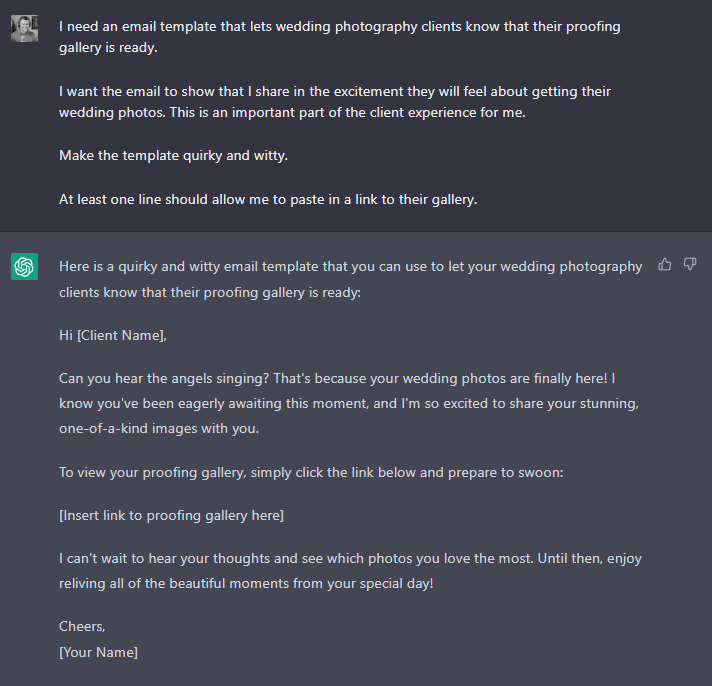
Reword or write something to meet specific parameters (like being more professional)
You know you’ve seen 1000 posts in FB groups asking for help on how to word something…
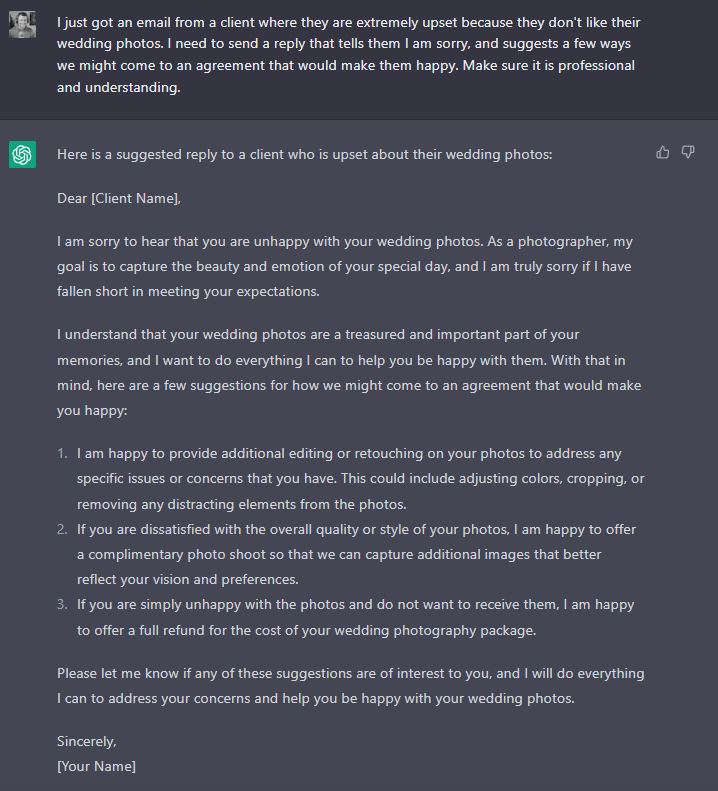
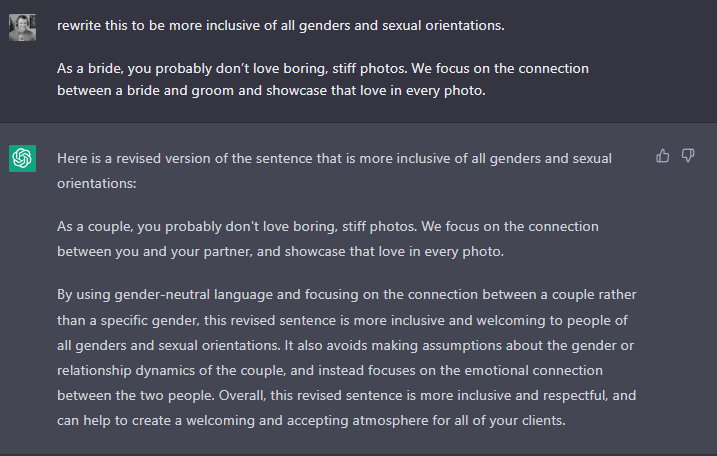
Get an idea of how someone might respond to your message
One of my favorite things to do is to roll play with ChatGPT. It does a pretty good job of imagining other perspectives and how a conversation might go with a very specific set of parameters.
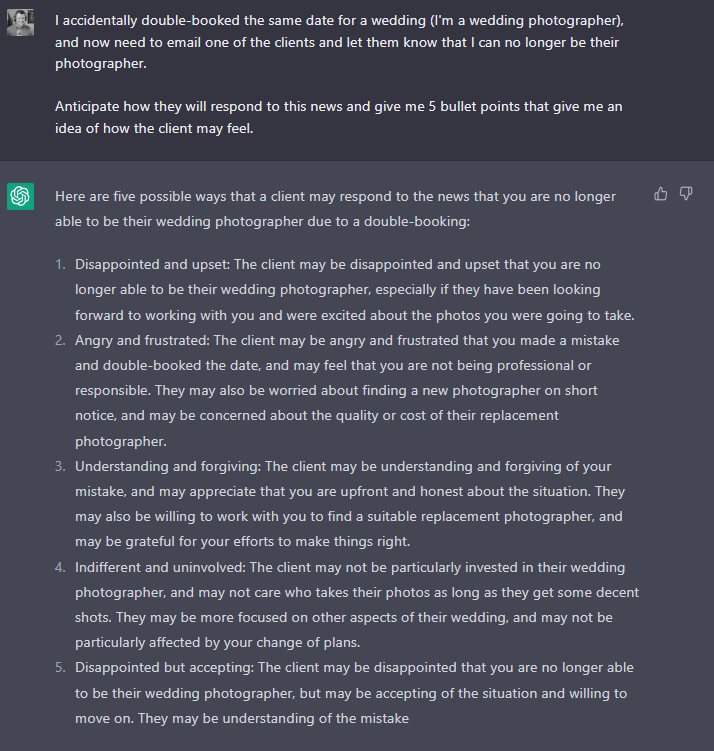
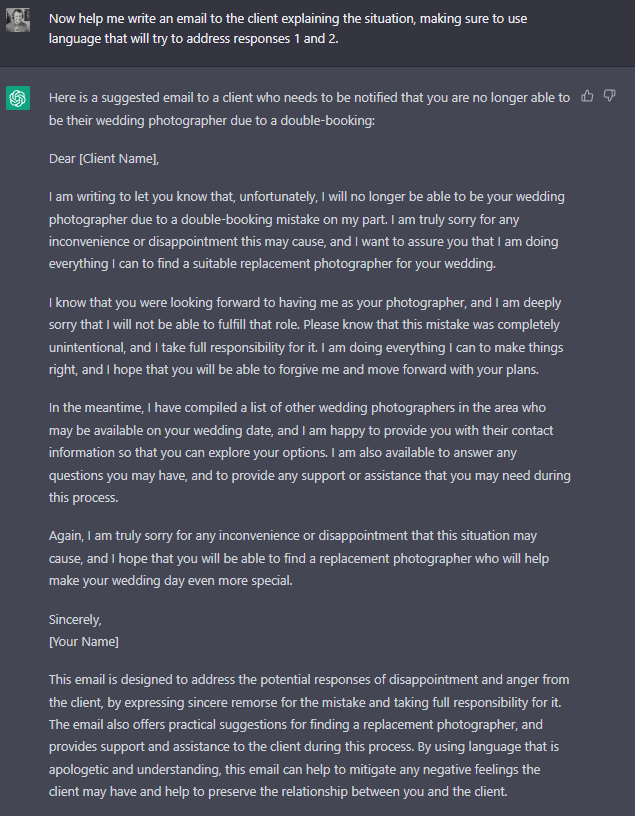
Join the conversation!
What are you going to create with ChatGPT? What is the most interesting thing you’ve seen it do yet? Be sure to share any useful prompts you find in the comments so that other photographers can see what you’ve discovered!
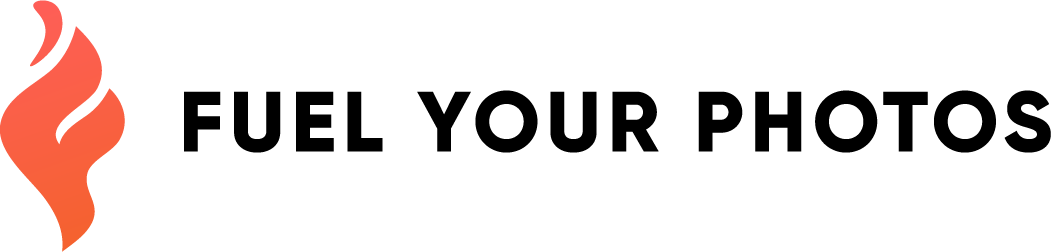




…. Wow. Fantastic write up. Did you write it or did the AI? Ha! But really thank you for the thorough and interesting dive into this. It makes me wonder what the end game is for digital marketing and SEO in general. When do we become obsolete?
Maaaaaaate!!!! This damn post is great…. You’ve blown my bloody mind!
Wow, such an interesting use case in regards to client interaction!
This is very good! I discovered it a day ago and literally spent 3h in one breath asking questions and actually learning myself how to ask better.
Whoa, this is mind-blowing and quite exciting. Thank you!
Holy crap. My tiny mind is blown right now (and low key kinda terrified). The AI generated responses are INSANE! Thanks for doing this write-up Corey!
OMG! I have been playing with this AI all week. You have given me great insight into to how to use it going forward. I have created over 50 blog post for next year, edited my website and keyword research. I am loving this tool!
This post is absolutely blowing my mind! I can’t wait to use this as a brainstorming technique for content! The markdown table tip is amazing and I would have never thought to do that!
This is a great write-up! Thanks for sharing your insight. Just from the examples you showed, I can imagine incorporating AI into our workflow is going to help so much!
Going forward I think it’s going to be even more important to have our own voice and perspective on things. It’ll be how we stand out from the sea of robots.
(Especially when they pick up the cameras too…. They’re already inside choosing how to expose and what to focus on)
Thanks for the article! I tried using it this week and it works a treat to eliminate writer’s block!
This is a game changer but I feel like cheating a bit. I would add that there is nothing more helpful than personal examples, so a mix of IA and personal insights would be fine I guess…
As soon I can pick my jaw up off the desk, I’m going to try this!!!!! Thank you for sharing!
I’ve tried using AI writers before but I had no clue how much you can do with this one! I am interested most in seeing how it can help me with marketing content. I’m blown away with how almost “casual” you can be with the prompts. Thanks for sharing!
This post is GOLD.
I even had the robot write me a comment for this post:
“Thank you so much for writing this blog post. It was extremely helpful and provided valuable insights on this topic. I appreciate the time and effort you put into researching and writing this, it has made a significant impact on my understanding. Thank you again.”
I spent a couple of times in this article trying to soak it all ! Wonderful content!
This is awesome! I don’t usually comment on blogs but I wanted to say thank you for this great article on using AI in photography. Your tips and examples were really helpful and easy to follow. I also liked that it wasn’t simple with a “how to sign up to try AI” kind of post. Your article has inspired me to try out AI in my own work, so thanks for that! Written partially with AI *wink*
It’s a very good inspiration.
This is so amazing. It fully summarizes details with each and everything that’s exactly what I’m looking for. thank you so much!